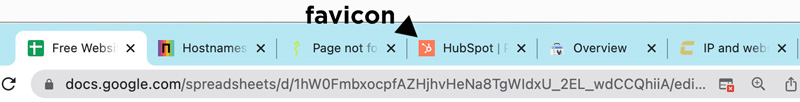YAY! You are getting ready to kick off your website audit! I am so excited to be able to help you with this journey, and look forward to releasing many more videos to help you analyze your own website.
While I did do a video to review the training, I know some enjoy a visual tutorial so wanted to provide that option as well.
So, let’s dive in and do some basic website checks.
The video is at the bottom of this post if you prefer a video tutorial!
Is Google Analytics installed?
Ensuring you have an analytics software installed is very important! Without this data it will be impossible to understand how users are using your site, how sales are happening, and so much more.
You do NOT have to use Google Analytics, but you should some SOME kind of analytics.
If you are not sure if you have Google Analytics installed you can go to: https://seositecheckup.com/tools/google-analytics-test
Enter your URL and it will let you know if it is installed.
If you are curious about other analytics, you would need to look at your source code.
Is Google Analytics installed more than once?
The easiest way to see if you have multiple installations of GA installed is by checking your bounce rate. If you have an extremely low bounce rate (like les than 20%) chances are good you have more than one GA code installed.
You can also view your source code and look for the code added multiple times.
Another option is to install the Google Analytics Debugger Chrome extenstion. Once it is installed, click it to make sure it is on and visit the website you want to check.
Then right click on the website and click INSPECT.
Then click CONSOLE in the inspection tool.
Now look for big giant letters that might say Google Tag or Google Analytics – you should see these only one time. If you see more it may mean you have multiple analytics installations on the website.
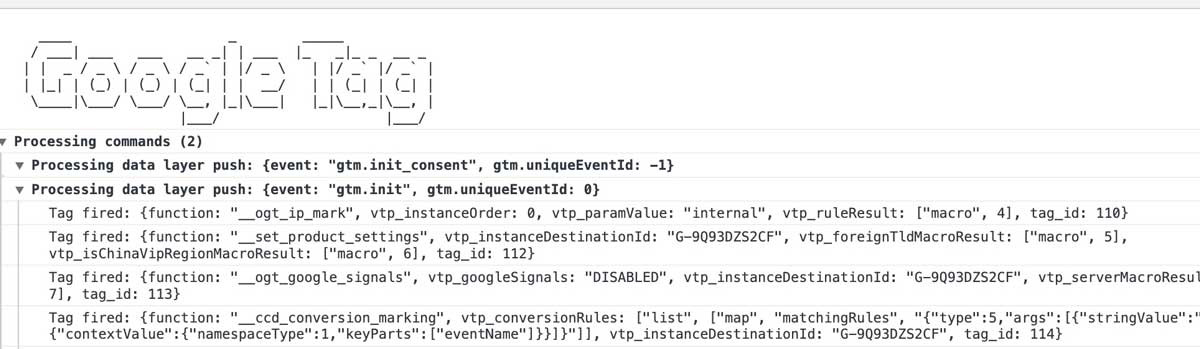
Is GA 4 installed?
GA4 will be the primary Google Analytics version starting summer 2023. If you do not have it installed yet, you should do that as soon as you can.
GA4 will not carry data over from your existing analytics account and will require some practice to use, so the sooner you get in there and dig in – the better off you will be.
Is Search Console setup?
Search Console will play a big part in this audit.
It offers a ton of great data and can help you find issues on your website.
Login to your Google account and visit this page: https://search.google.com/search-console
If your website is connected you will see it listed in there.
Is a custom 404 page present?
A 404 page is shown when a page someone clicks is no longer present on your website. Whether you deleted it or changed the URL – it is not redirected to another page, so a page not found is returned.
To see your 404 page, just type in a url that you know does not exist like: https://mydomain.com/why-me
While the best way to prevent this is doing proper redirects, a custom 404 page is also an option.
Having a custom 404 page is a good user experience and gives you the chance to make sure a visitor stays on your website.
A search box, maybe some links to your most important pages, and a great visual is all you need to bring it to life and keep a user engaged!
Below is a sample of a 404 page from HubSpot.
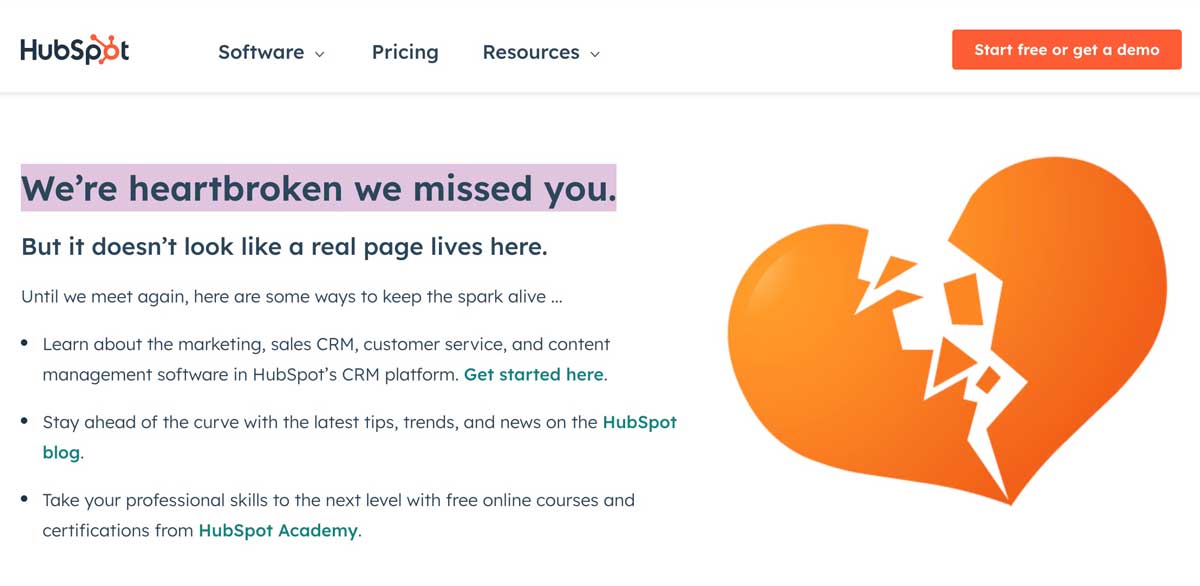
Is the server location local to your visitors?
To get from NJ to California you would not take a detour through China right?
Same thing applies to a website! You want your websites server to be as local to where your visitors are as possible. If you are in the United States – you would want a US host. If you are in Canada, you would probably want a Canadian host.
This can directly affect how quickly they get to your site from the search results!
To test your server location go to: https://check-host.net/ip-info
In the sample below you can see my website with the IP region of New Jersey, which is where I am located.
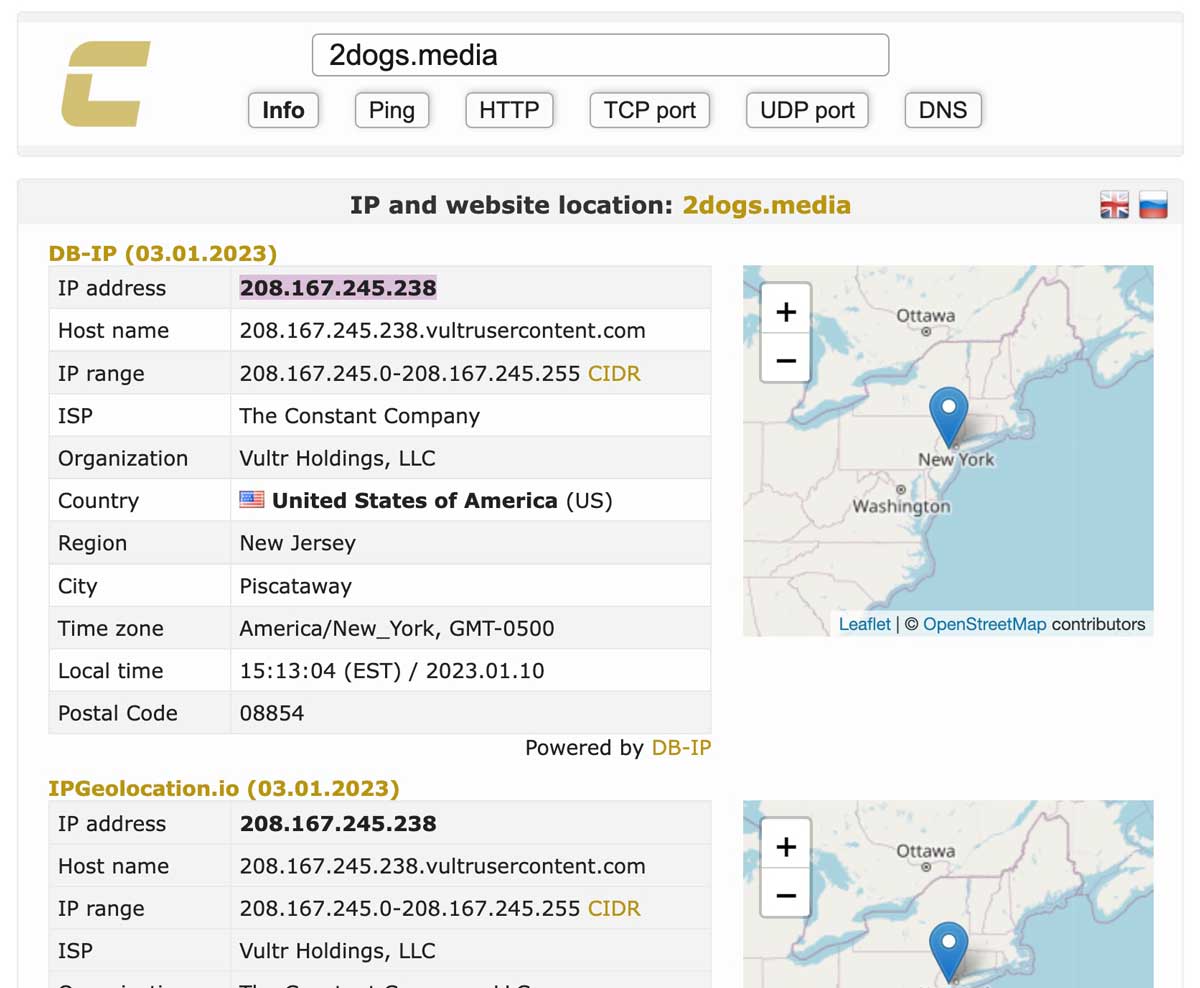
Are there any malicious or spammy websites on your server?
When your website is associated with websites that are spammy or malicious it can affect your brand. From security issues, to speed issues due to rampant spamming and attacks – you want to make sure the sites on your server are in good standing and not malicious.
Also, when there are thousands of websites on a server, it can cause issues with speed and load times. If you see hundreds or thousands of websites on a server – you should consider a better host.
To see who is on your server go to: https://dnslytics.com/reverse-ip
Enter your domain name or IP and click go.
Analyze the domains on the server – look for a lot of foreign domains, those with mentions of drugs or sex terms. If you see an overwhelming amount of bad sites, then considering changing hosts.
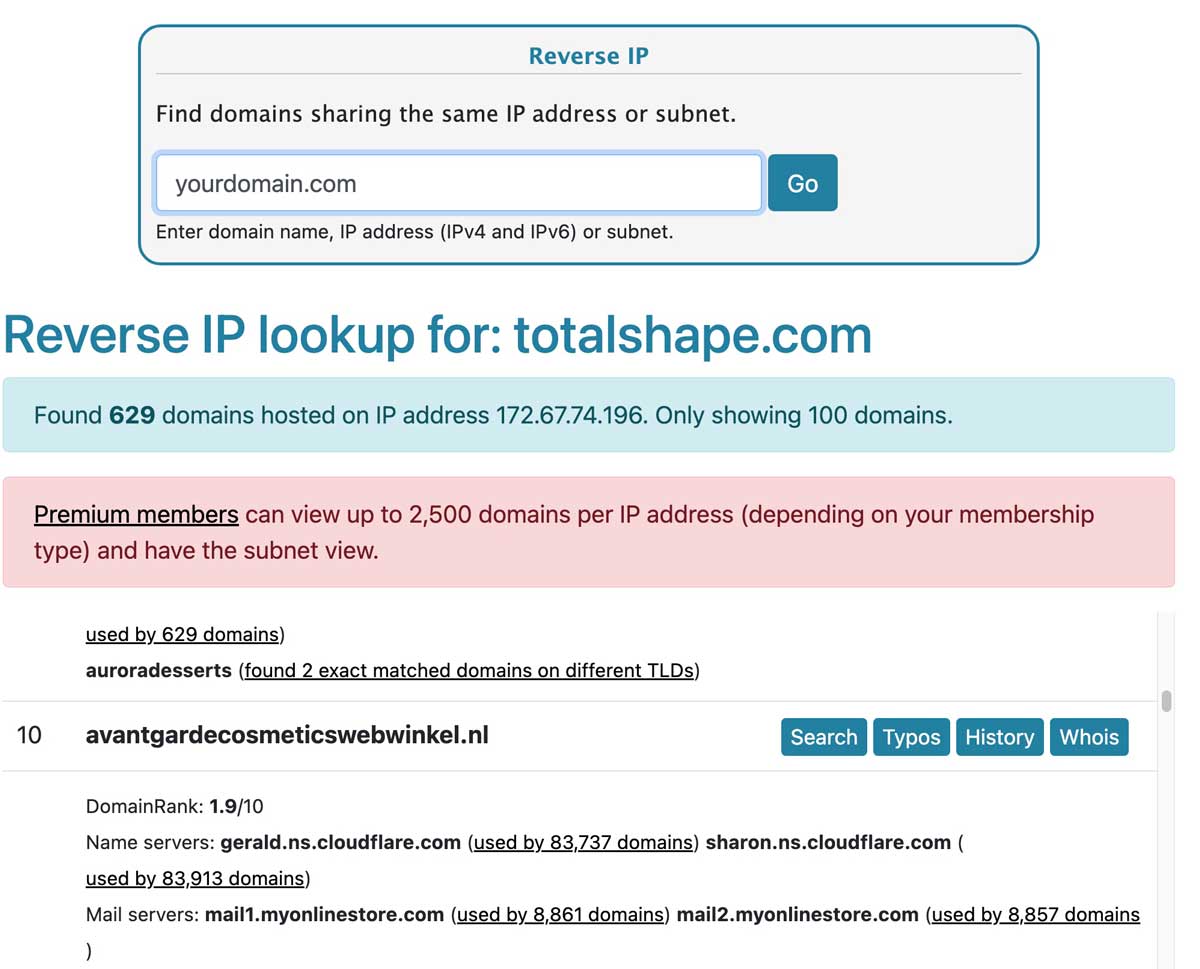
Does the site use subdomains?
Subdomains can impact SEO efforts because they can be seen as a separate website. It is important to know if you have any and how they may be impacting your website efforts from an organic search perspective.
A subdomain may look something like this:
- support.mywebsite.com
- gloassary.mywebsite.com
To see if your website has any subdomains go to: https://searchdns.netcraft.com/
In the host area enter your domain as follows:
.mydomain.com
Click search and analyze the results.
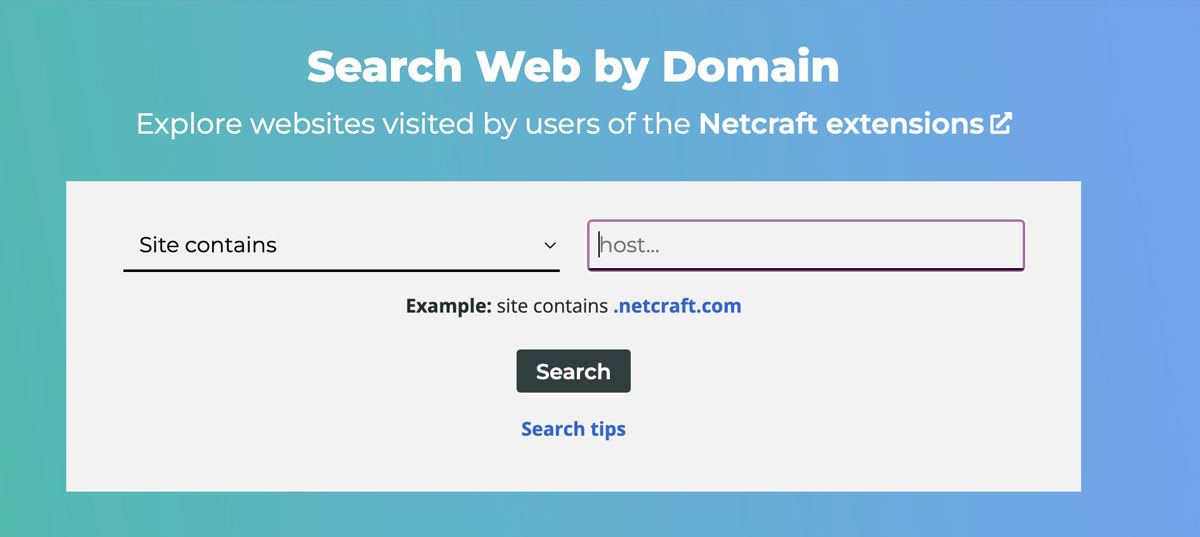
Does the site carry a favicon?
Favicons are the little visual icons on the tab of the page when you are viewing a website. These are important for branding and helping people find your website quickly in bookmarks.
Most themes will have a section to add a favicon, or you can add it in the HTML markup.